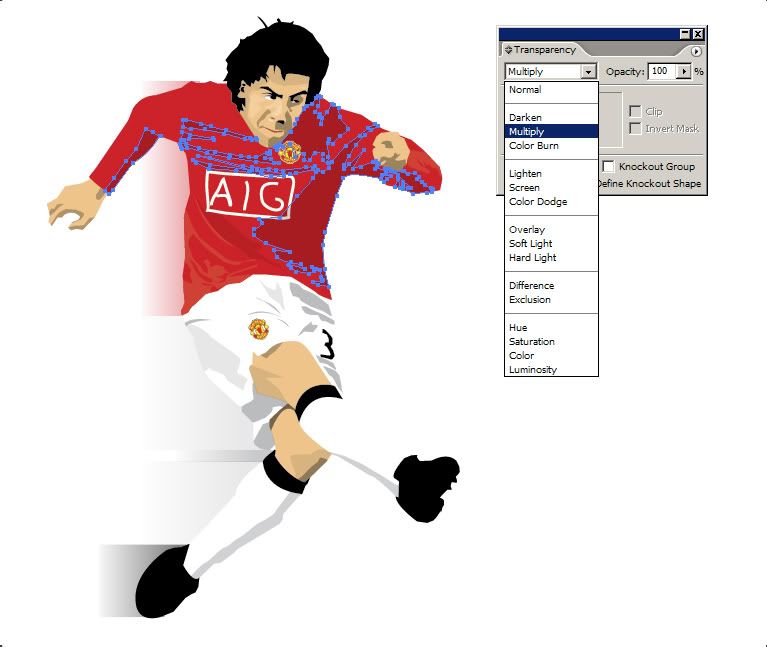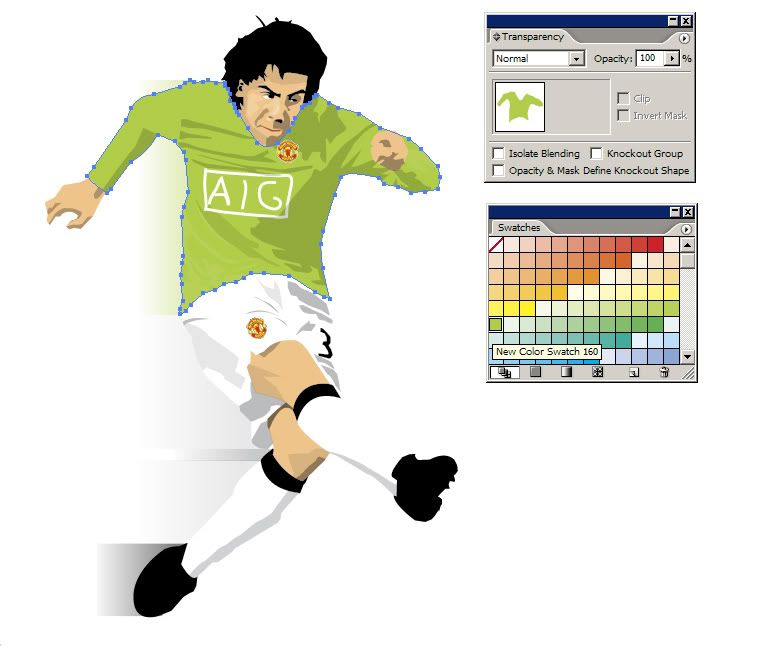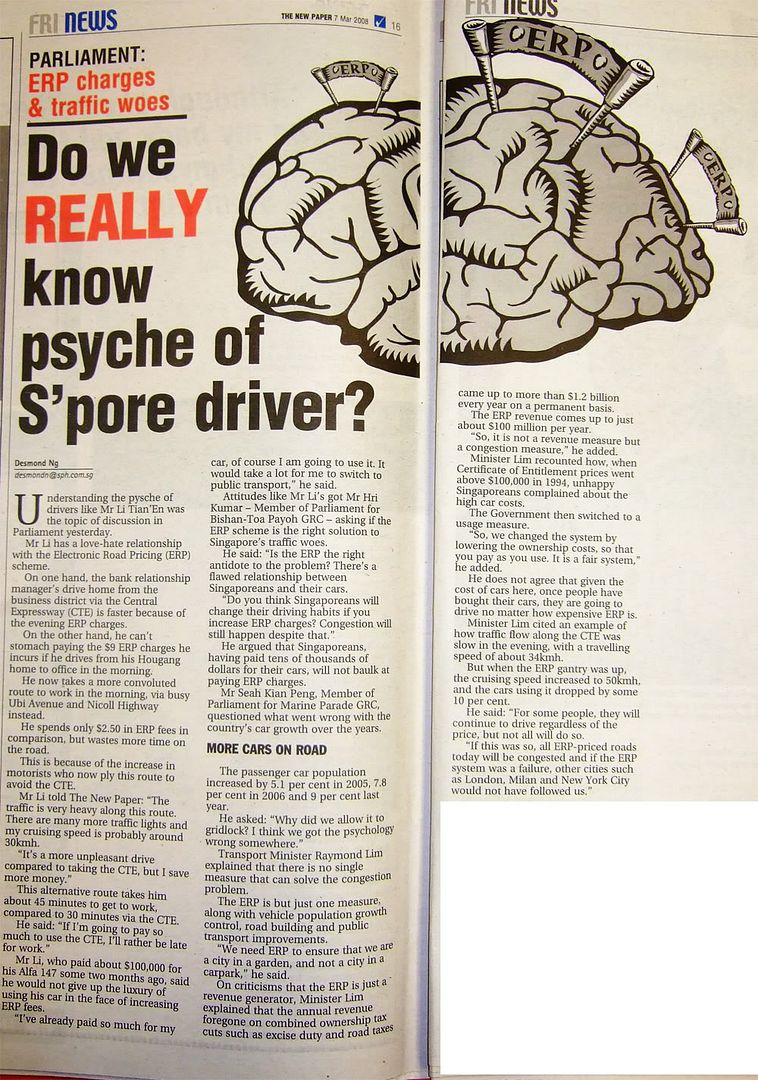Software: Adobe Illustrator
This is how I change the colour of the jersey when I need to. I use blending modes from the Transparency palette.

First, fire up the Transparency palette. You can hit the keyboard shortcut, Ctrl+Shift+F10, or select it from the menu, Window->Transparency.
You'll noticed I've created some shadows on the jersey. Those are actually grayscale swatches of 20K.
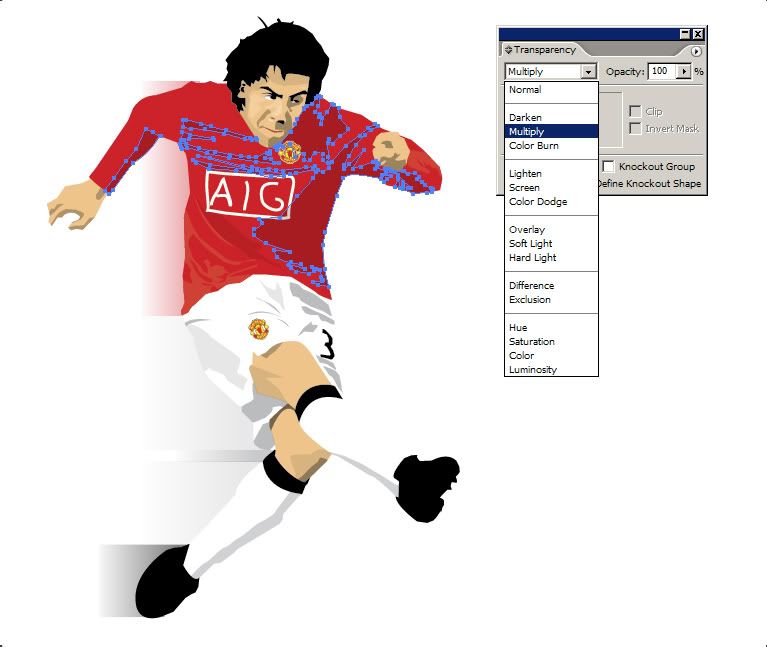
These 20K swatches are not gray because I have changed their mode to Multiply from the drop box. There are many ways to blend objects. I usually use blending mode or change the Opacity level by the side.
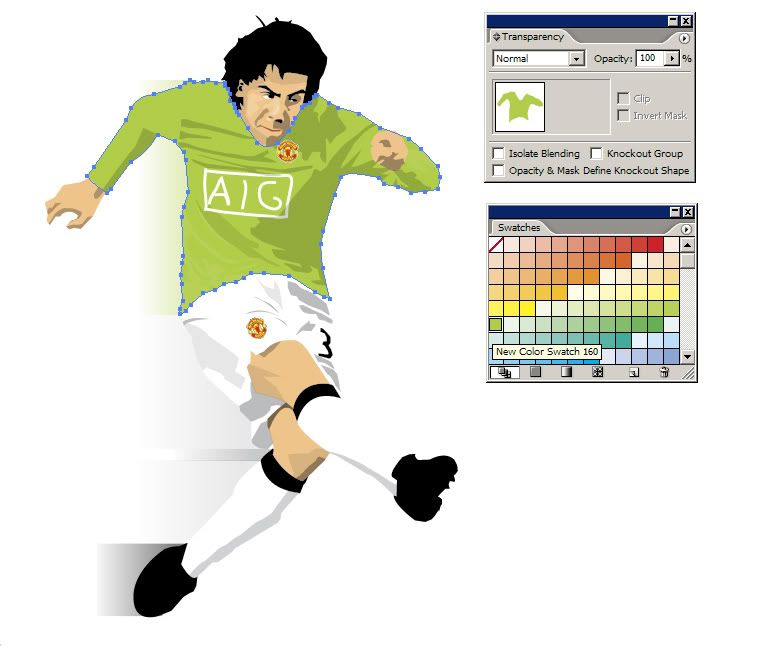
Once they are blended, I can change the colour of my jersey as simply as selecting it and clicking on a colour swatch.
The shadows will blend with the new colour.