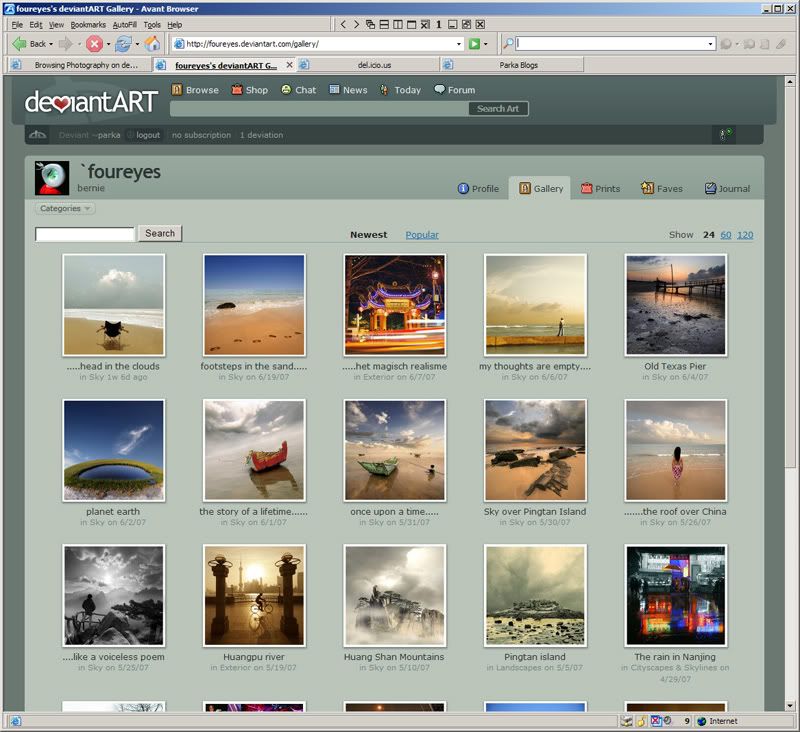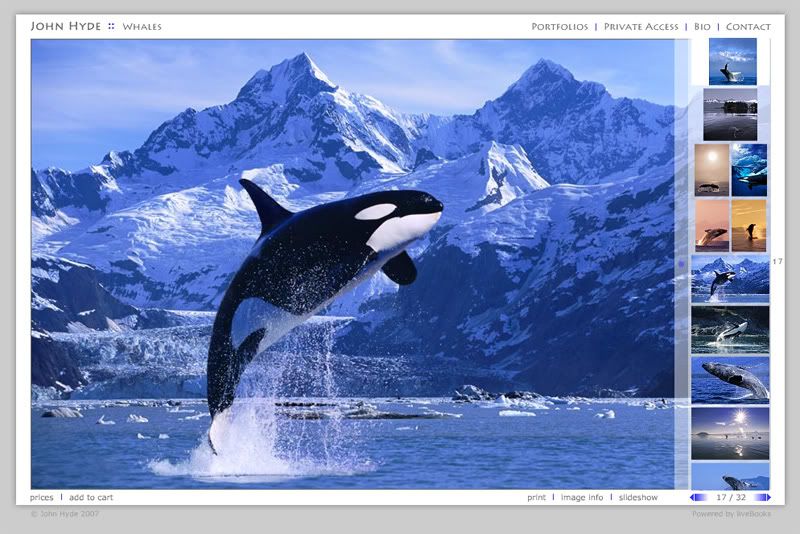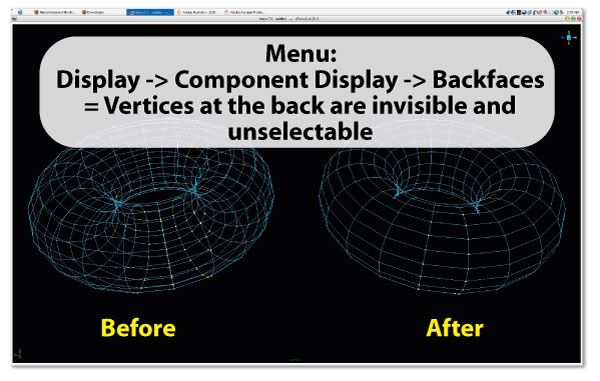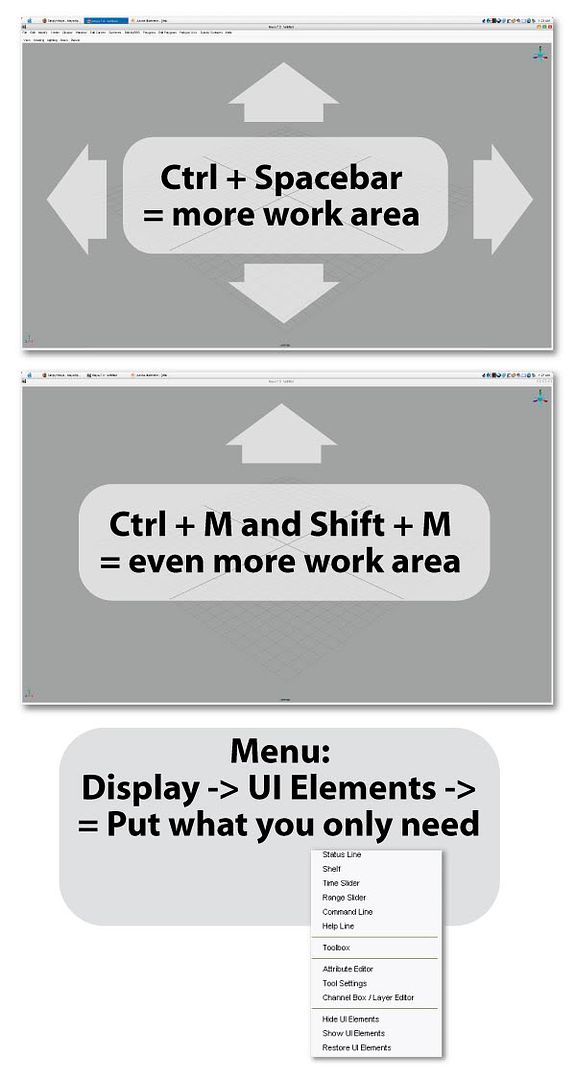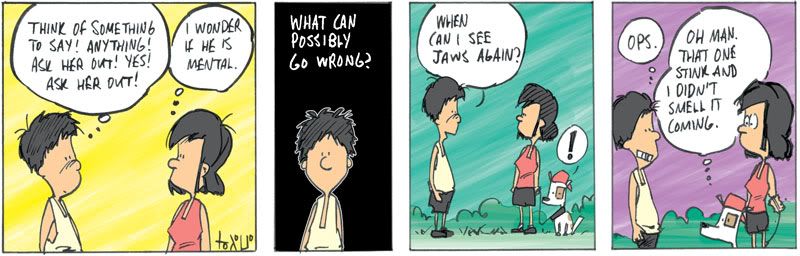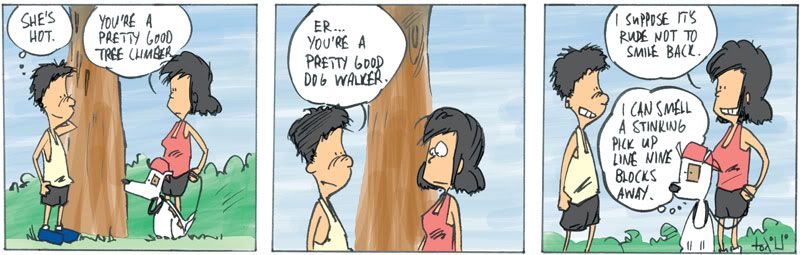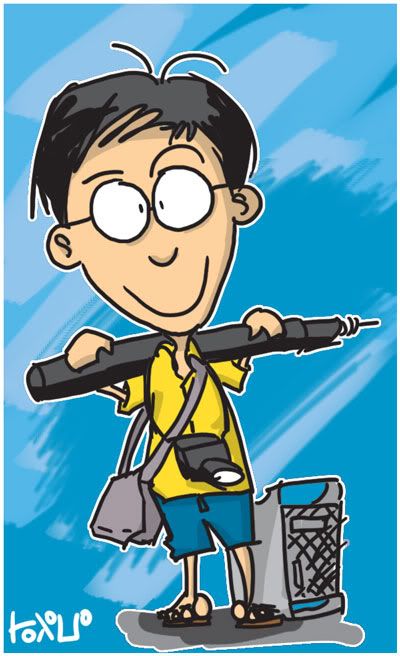
Book Review: The Art & Making of Monster House

This book has 160 pages and is literally filled to the brim with tons of stuff. There are "collectible" cards, storyboards, small booklets, post-it notes and amazing beat boards. The breathtaking beat boards sometimes take up to 2 pages. The photos I've taken below just didn't do enough justice, compared to holding the book and flipping through those pages yourself.
The book is divided into 2 main parts. The first part talks on the making of Monster House. It's where they come up with the conceptualizing for the movie. Topics such has character designs, lighting, music, the artists and actors to employ.
The second part is the art and story of Monster House. There are hundreds of storyboard panels fully painted. The main artists for the beat boards are Khang Le and Chris Appelhaus. Included also are some 3D models and miniatures photos, showing how certain scenes are framed.
Every page entices me to flip to the next, yet the beautiful artwork just make it so difficult to. It's a thoroughly enjoyable and fun book.








Visit the link beside to read more reviews on Amazon. If you buy from the link, I get a little commission that helps me get more art books for review.
Country-specific Amazon links for this book:
Amazon.com | Amazon.ca | Amazon.co.uk | Amazon.fr | Amazon.de
Check out other books I've reviewed also, with pictures:
Art book list | Design book list
Book Review: Surf's Up: The Art and Making of a True Story

Glorious illustrations, character designs, story boards and set renders filled the pages. Story boards were beautifully painted. There were lots of character designs on the penguins. The book was literally packed with action because of the layout design of the pages. High energy brush strokes were used a lot.
The write ups were short and interesting to read.
Any fan of 3D animation should get this book.
Stocks do run out for art books, as I've realized, looking at older art books from amazon.com. So if you're into buying art books, you really don't want to miss this.







Country-specific Amazon links for this book:
Amazon.com | Amazon.ca | Amazon.co.uk | Amazon.fr | Amazon.de
Check out other books I've reviewed also, with pictures:
Art book list | Design book list
I've Jack Bauer's Bag

I've finally got my hands onto Jack Bauer's bag. It was ordered from a third party merchant on Amazon.com. Cost US$20 with another US$20 for shipping. Well worth it, considering the build of the bag. Now I can pack my gu.., nope, my gears into it.
Ah, the power of product placement.

Select Poly Behind Current Poly
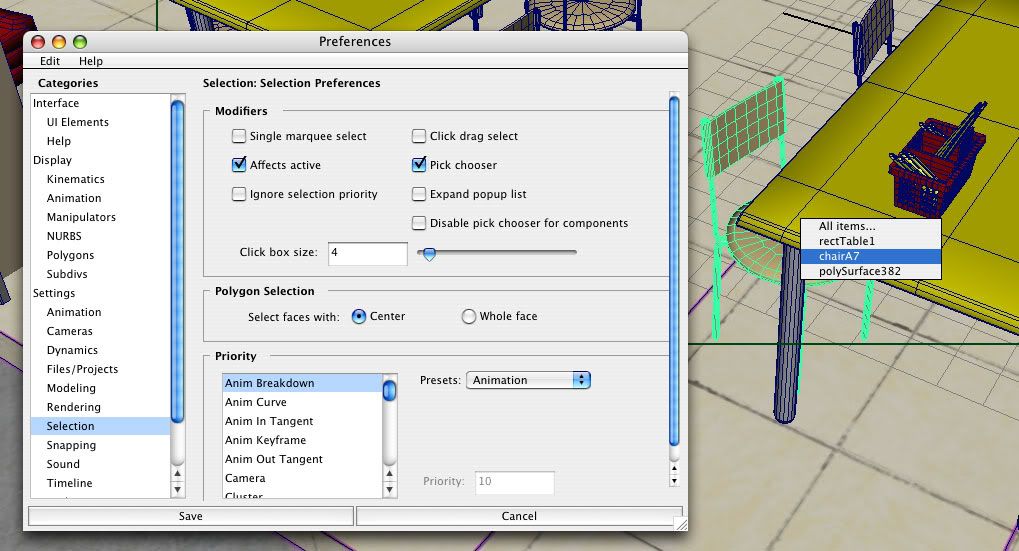
This is for Maya users.
When you have a lot of stuff on your scene, it's sometimes difficult to select what you want because it's hiding behind other objects.
There's a way to select objects directly even if they are block.
Open the Preferences dialog box from the menu, Window -> Settings/Preferences -> Preferences.
In the Categories tab on the left, choose Settings -> Selection.
Check the Pick Chooser checkbox.
Now when you click on any object in the scene, a small pop up will appear at your mouse position showing you all the objects that are situated under that pixel.
Creating more viewing space in Maya
Creating ONE shortcut key to smooth and unsmooth
This is for Maya users.
(Adapted this trick from one of AREA's tutorials)
Tip: Creating ONE shortcut key to smooth and unsmooth
1. Open the Hotkey Editor ( Window -> Settings/Preferences -> Hotkeys. )
2. Under "Categories" scroll down to "User" and on the far right press "New".
3. Give it a name ( e.g. pSmoothUnsmoothPress )
- Write this into the command-field:
SmoothPolygon;
select -cl;
- Then click "Accept" and the recently created command is listed under "Commands"
- Assign a hotkey for this operation and make sure "Press" is selected
4. Create another command called pSmoothUnsmoothRelease or something similar.
Type this into the command field:
undo;
- Assign it to the same button, but make sure "Release" is checked.
(Adapted this trick from one of AREA's tutorials)
Tip: Creating ONE shortcut key to smooth and unsmooth
1. Open the Hotkey Editor ( Window -> Settings/Preferences -> Hotkeys. )
2. Under "Categories" scroll down to "User" and on the far right press "New".
3. Give it a name ( e.g. pSmoothUnsmoothPress )
- Write this into the command-field:
SmoothPolygon;
select -cl;
- Then click "Accept" and the recently created command is listed under "Commands"
- Assign a hotkey for this operation and make sure "Press" is selected
4. Create another command called pSmoothUnsmoothRelease or something similar.
Type this into the command field:
undo;
- Assign it to the same button, but make sure "Release" is checked.
Prince Of Tennis
Inconsiderate Morons More Lethal Than Bed Bugs
This morning, some inconsiderate moron dragged his bed mattress onto the lift lobby on my floor. It was infested with a zillion bed bugs. Which amazes me because there's actually a person who can sleep with a zillion bed bugs.
Subscribe to:
Comments (Atom)